OpenGL ESv2 Hello World on Raspberry Pi
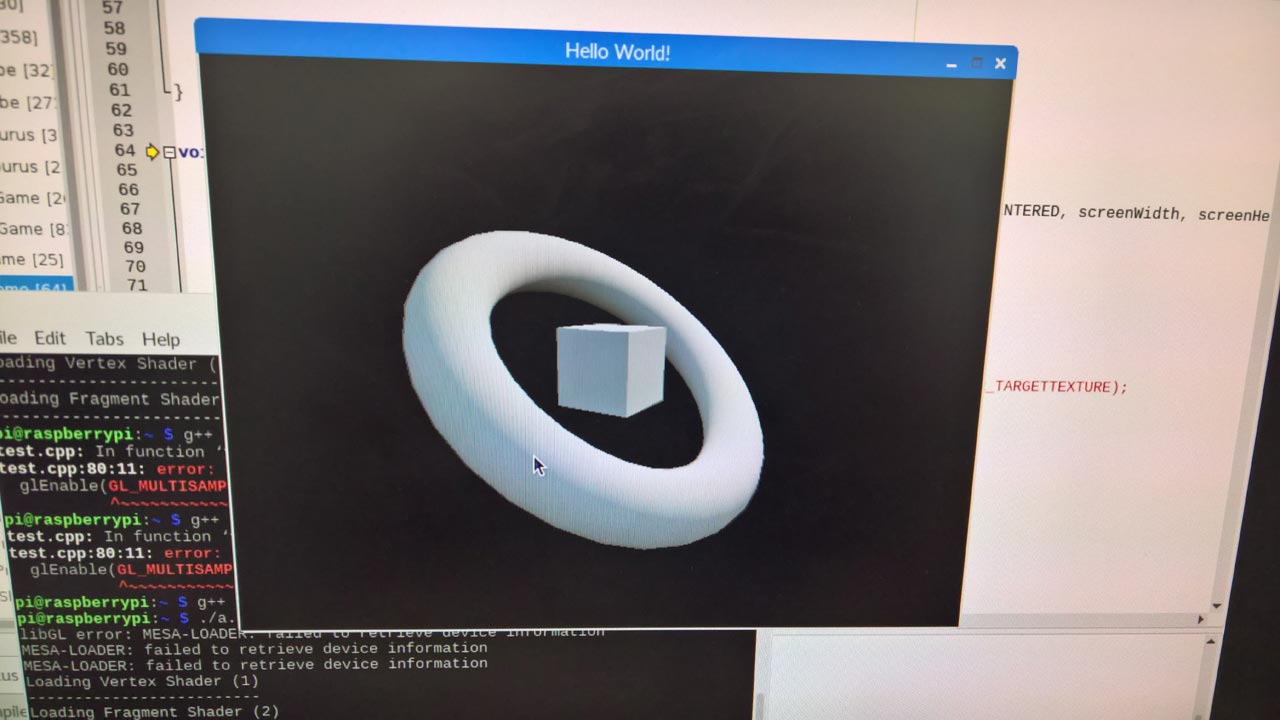
I recently tried to dip my toes back into OpenGL coding, but this time on the Raspberry Pi.
I had a very hard time finding any sort of information about how to get OpenGL up and running on the Pi and most of it was wildly out-of-date. Following the out-of-date tutorials basically just wasted my time and had me going around in circles.
I finally got it to work and it turns out that the answer was extremely easy and straightforward. I decided to put it all into a zip file so that there's at least one example that's more up-to-date.
This example was built on a Raspberry Pi 3 Model B using Raspbian Stretch. Because it uses SDL2 to create a window, you probably also need to run it under PIXEL.
If there are any knowledgeable Raspberry Pi coders who can help me figure out how to do this directly from the command line instead of using SDL I'd love to learn how. Check out the contact info on my homepage.